Despite the prevalence of wireless routers, very few computer users know how to access router settings should they find themselves with networking issues. I'll show you how to easily find out the information necessary to do this.
For Windows users:
Open the command prompt by clicking the Start button, typing 'cmd' into the search box and pressing enter.
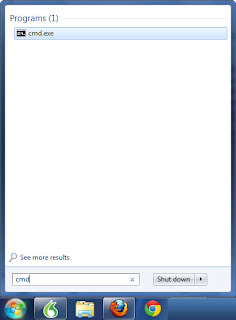
With command prompt open, type 'ipconfig' to display your network settings and IP configuration. Here you can find information such as your IP address and your router's IP address. The router IP address is listed as the default gateway - Linksys and Netgear routers will generally have an IP address of 192.168.1.1 or 192.168.0.1. This is not the case with all routers, however, so please double check your specific default gateway before proceeding.
Skip past the Mac users section of this tutorial to continue...
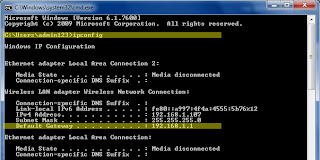
For Mac Users:
Open system preferences by clicking on the Apple icon at the top left of the menu bar.
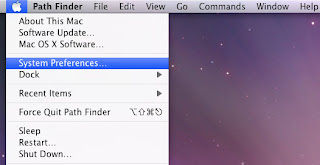
Navigate to the network preferences and locate the IP address of your router as shown in the image below.
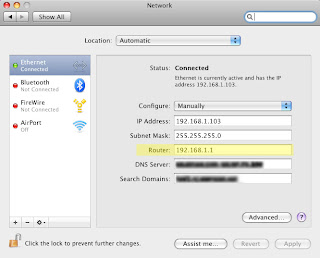
For BOTH Windows & Mac:
Once you know your router's IP address, copy and paste this value into your default browser's (Internet Explorer/Mozilla Firefox/Google Chrome) URL bar. If you are connected, the router configuration web page should be displayed and you will be prompted to login.
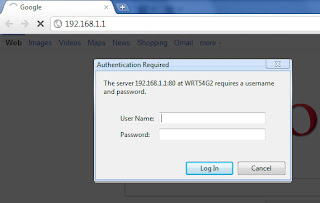
Only you may know the login credentials that you setup when your router was installed, however it is common that if you did not choose a password, the router is given a default username and password to access this configuration. You will have to consult with your router's instructions in order to determine what this might be. It is common that the username and password are both set to 'admin', or may be left blank.
Once you've reached the router configuration web page, you may tinker with some options, but don't mess around if you are not experienced or don't know what you are doing. Some of the more common applications are port forwarding, security restrictions, and setting a wireless key for guests to access wi-fi.
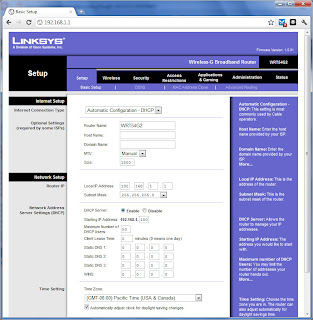

I've never tried doing the whole thing and I never though this is how it works. Thanks for sharing this article that surely helps. Now I can access the exact process.
ReplyDeletecomputer assistance
I appreciate your effort for supply this type of vital information and sure I'll come again across your blog when you will share something new.
ReplyDeleteComputer support specialists
This is a really useful and informative posting I must say. I always like to follow the latest information on computer technology.
ReplyDeleteremote pc support
Accessing a wireless router's configuration screens requires you to know the router's IP address as well as the admin login name and password.
ReplyDeleteComputer repair
That's basic in order to access a router. What is more needed is the right technical skills to access and configure a router to suit the present network setup. antivirus support
Delete